
If you find you are not prompted for the account name and password (Windows usually prompts you but can take several LONG seconds to do so) and you don't want to map a network drive, then you can connect via the command line using NET USE:
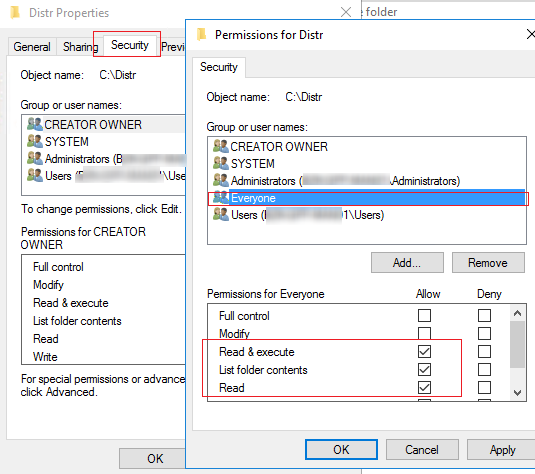
Either create an account "Bob" with password "Bob'sPassword" on the domain, or specify an account that already exists in the domain in the format of domain\user - using the above example info, you would connect as "OURDOMAIN\MIKE" as the username and "Mike'sPass" as the password. You can specify what credentials you want to do when mapping drive letters, in which case, you want to specify an account with proper credentials on the domain. If the user attempts to connect to the domain-joined server (or even a non-domain joined server) it will try using the account "BOB" with password "Bob'sPassword" - if no account "BOB" with matching password is found, it denies access. Example: PC named "BOBS-PC" and user account "BOB" with password "Bob'sPassword", Server named "SERVER", domain named "OURDOMAIN", with a user account of "MIKE" and password of "Mike'sPass".
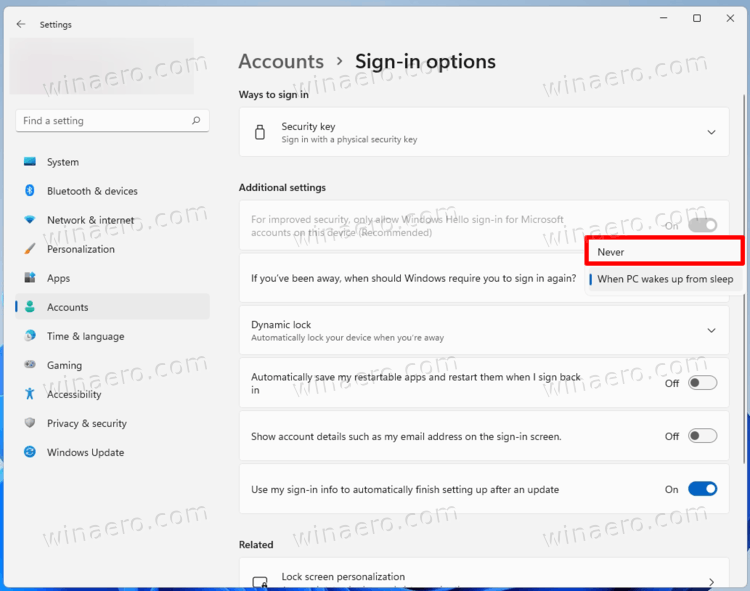
If none are specified, it tries to use the credentials of the user logged on to the workstation. It shouldn't matter what any of the permissions are on the share or NTFS when it comes to being authenticated by server (accessing files/shares, yes, but not authentication) - the server should use the credentials you specify when attempting to connect.


 0 kommentar(er)
0 kommentar(er)
